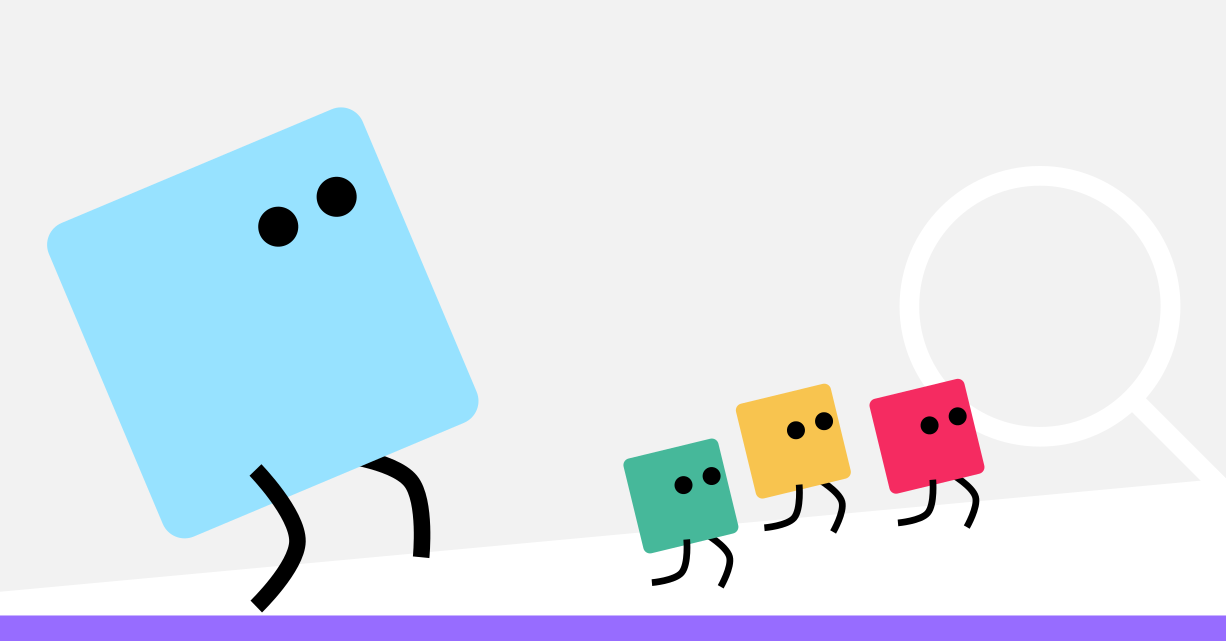Site search analysis: SEO beyond SEO
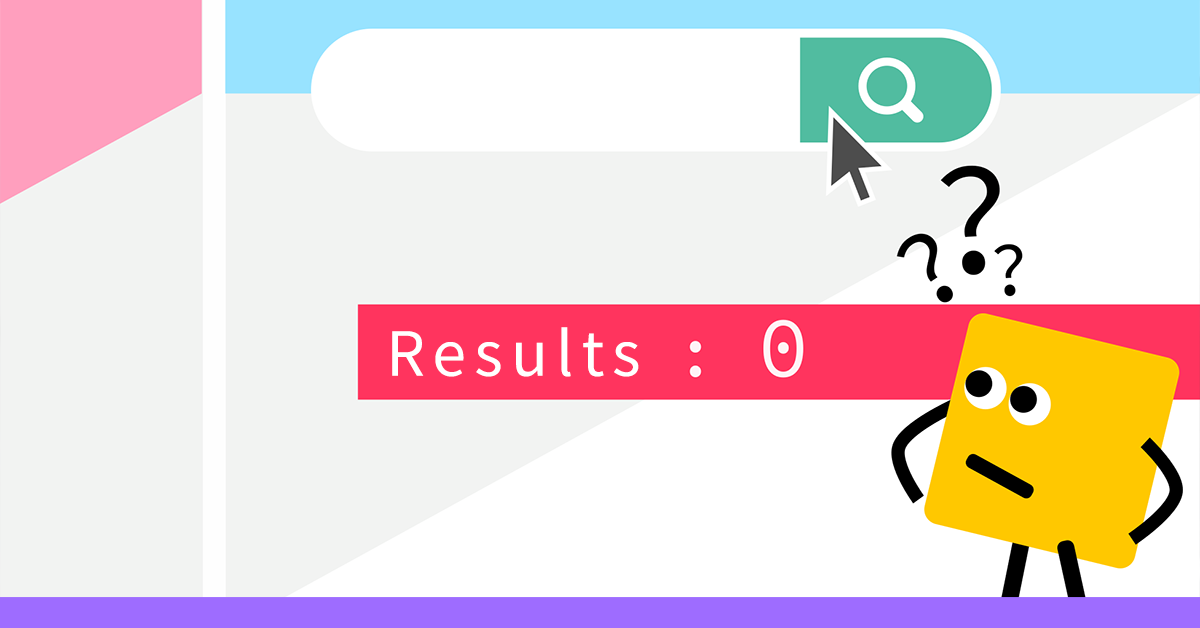
In this article, I aim to explain why conducting an analysis of internal search on a website is important and how to benefit from it.
- Search engines and on-site search
- Inspired by a true story
- High traffic, few conversions
- Seek and you shall find?
- Ensuring they find what they seek - Analysis and management of internal site searches
- How to set up the analysis
- Actions following the analysis
Search engines and on-site search
I believe the importance of search engine optimization is now well understood by anyone managing a website, both professionally and otherwise. Especially in the e-commerce sector, the benefits of good organic positioning are clear: reduced acquisition costs, increased conversion rates, enhanced brand awareness—and I could go on with a long list (being in SEO, I must justify my salary, after all). A topic I find still underappreciated, however, is internal site search, or on-site search if we prefer the english term.
I must state that, in my opinion, on many websites, the search bar is a superfluous element that only damages the user experience by confusing users and throwing them off any customer or user journey. In the cases I refer to, internal search was not considered during the design phase, it serves no real purpose but is there because it's part of a template or because "everyone has it, so I want it too." However, for e-commerce (with a significant number of products), blogs, catalog sites, or sites with a large amount of content, the search bar becomes an important ally, a useful tool for the user that can drastically reduce clicks to get them to the right place.
Inspired by a true story
To get to the point, I ask you to immerse yourself in a certain situation I encountered in the past, which opened my eyes to the importance of internal search.
High traffic, few conversions
 High Traffic, Few Conversions — Photo by Alexander Popov on Unsplash
High Traffic, Few Conversions — Photo by Alexander Popov on Unsplash
The scenario is as follows: an e-commerce site's SEO was optimized to attract traffic (preferably qualified) from search engines. A comprehensive analysis was conducted, a lot of work was done on content, the site began to enjoy good reputation and attract links, the platform was fast... in short, good work was done, and indeed, traffic from organic search increased. A lot of visits were coming in, and it was assumed they were in-target users because the clicks came from queries related to the products sold. Moreover, the pages that attracted the most traffic were precisely those we focused on with SEO activities.
We expected a sales boom, but instead? Nothing, sales increased a bit but not as much as expected. In short, visits increased but there was NO significant increase in sales, and the conversion rate was still very low.
Seek and you shall find?
 Seek and you shall find? — Photo by Nine Köpfer on Unsplash
Seek and you shall find? — Photo by Nine Köpfer on Unsplash
A situation like the one outlined above can have multiple causes. In this specific case, consider also that prices were market average, customer reviews were positive, the store manager provided excellent post-sale assistance, the catalog was constantly expanded, and the quality of content was good. Even the checkout process had been improved, and new payment options had been added.
I suspect there might be some problem on the user experience front. To investigate the issue, I try to analyze user behavior by cross-referencing data provided by Google Analytics (behavior flows, page paths, bounce rates, exit pages, etc.) and session recordings obtained with HotJar. Watching some recordings, some insights come to light, and GA data confirm them: many users use the search bar, especially when they find themselves in the listing sections dedicated to individual brands, arrive on the results page, and then exit the site. Essentially, users don't find what they're looking for. I decide to analyze internal searches through reports provided by the CMS (in that case, it was Magento).
Crucial information emerges. Among these:
- Searches with terms in plural form (e.g., Keyboard/Keyboards) return no results because the internal search engine can't interpret them, and in the product descriptions, terms are always indicated in singular. The same goes for misspelled terms (e.g., Tasteira).
- From the listing pages of individual brands, many internal searches start this way: product category + brand (e.g., Lenovo Keyboard). In the listing pages, category filters are in the sidebar but on mobile, they end up at the bottom of the page, hidden in an accordion. In short, no one sees them.
- Searches often include occasions and contexts of product use (Office Keyboard).
AND EMILI specializes in development and strategic consulting for digital channels.
Let's make sure they find it
 Training the internal search engine — Photo by Hitesh Choudhary on Unsplash
Training the internal search engine — Photo by Hitesh Choudhary on Unsplash
Once the issues were identified, we put in place a series of actions to resolve them. For example, we:
- Trained the internal search engine to interpret singulars, plurals, and typing errors as synonyms.
- Enriched the product descriptions by mentioning occasions and contexts of use (for which dedicated categories were also created) and modified some terms so that they appeared both in singular and plural forms.
- Set up search redirection to appropriate results pages for all those synonyms that for one reason or another could not be mentioned in the product descriptions (perhaps because the terms were technically incorrect or far from the company and brand communication styles).
- Improved navigation on the brand pages by including quick links to categories that are clearly visible both on mobile and desktop.
- Once the work on historical data was completed, a routine was implemented that involves the periodic analysis and management of search terms on the site, so as to be able to address new queries.
The results of this activity did not take long to come, sales indeed increased as well as the overall conversion rate of the site.
 Me when the conversion rate went up — Photo by Josh Rakower on Unsplash
Me when the conversion rate went up — Photo by Josh Rakower on Unsplash
Analysis and management of internal site searches
If you've read this far, you'll understand how important an analysis of on-site searches can be, especially when it comes to e-commerce. I'll now try to give you some advice on how to conduct this analysis and what actions should follow.
How to set up the analysis
Firstly, remember to set up Site Search Tracking in Google Analytics. To do this, you'll need to activate the dedicated tool within the View Settings and indicate the parameter that distinguishes searches on your site. This parameter corresponds to the term that, after a search, you find in the URL of the results page between the question mark (?) and the equals sign (=). In the example below, the parameter is "search", and an example of a results page URL is domainexample.com/search?search=searched-word.
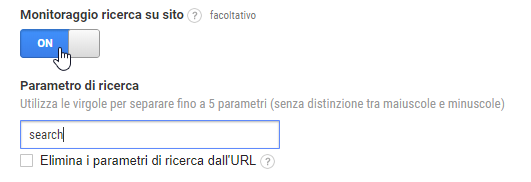 Activating site search tracking in Google Analytics
Activating site search tracking in Google Analytics
Once activated, Google Analytics will start collecting data on on-site searches, and you can view them in the dedicated section Behavior > Site Search.
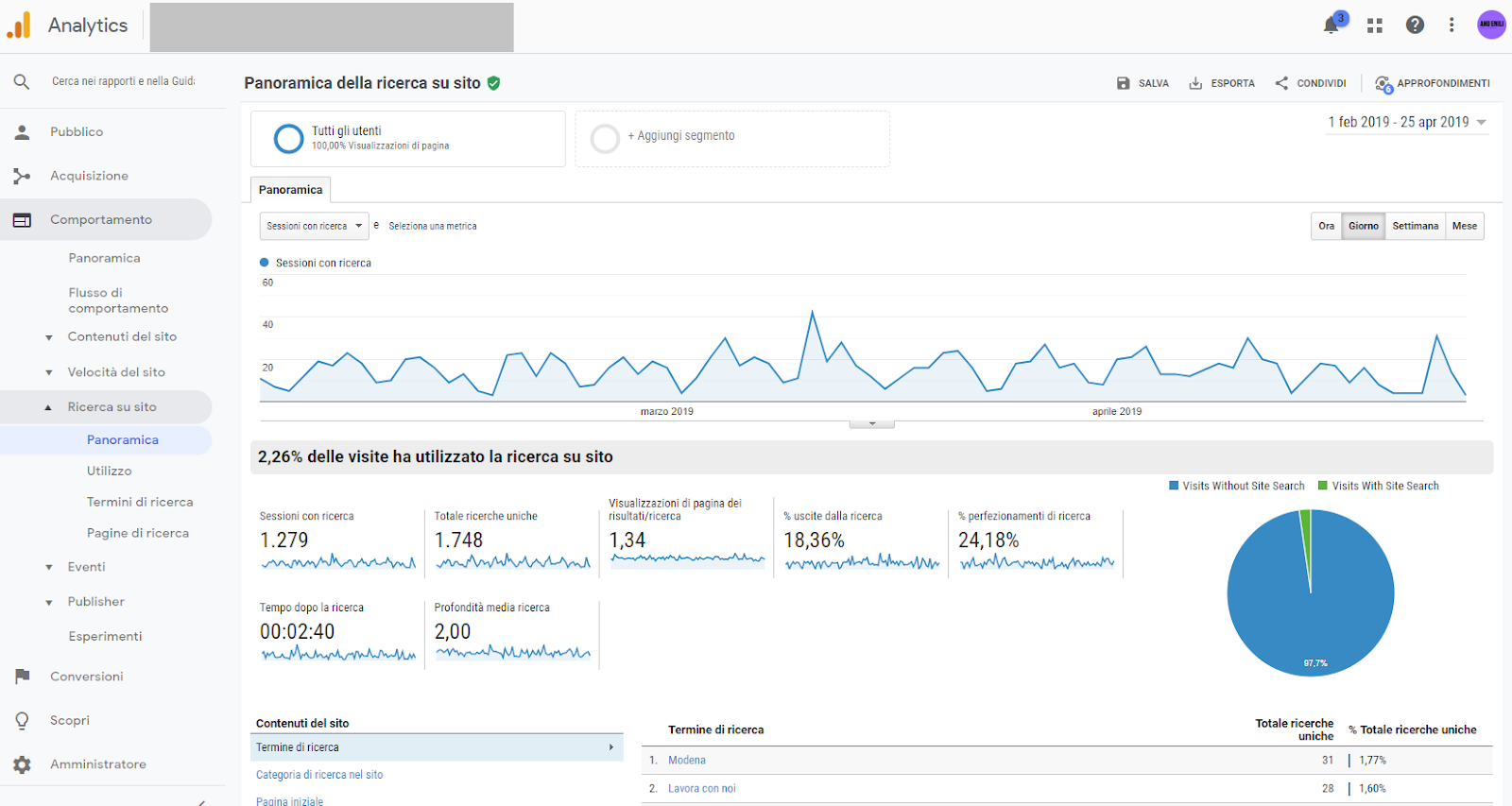 Panoramica Ricerca su sito Google Analytics
Panoramica Ricerca su sito Google Analytics
Even just the Overview provides us with a wealth of invaluable data, such as the Number of Sessions with Site Search, the Exit Percentage after Search, or the Time Spent on Site after a Search. Besides the general data, we can see in detail, within the search Terms section, the data related to individual typed queries and, in the search Pages section, where users felt the need to use the search bar.
Even with just the data provided by Google Analytics, we can understand a lot and draw useful information about the user experience offered by the site or the keywords used by our target (which we could then also leverage for SEO activities).
To delve deeper, I recommend reading this article by Ryan Stewart on the MOZ blog, which provides interesting insights about this type of analysis you can perform through Google Analytics. Avinash Kaushik has also written on the subject, and it's worth taking a look.
However, alongside GA, I advise using a tool like HotJar or similar for session recordings and heatmaps because it makes it easier to empathize with your users. By observing their movements on the pages, we can better understand potential issues or bottlenecks.
Finally, particularly in e-commerce, it's crucial to have a good CMS or ensure yours allows you to:
- Obtain detailed reports on internal searches with the Number of uses of a query and Number of results returned for it.
- Train the engine to interpret synonyms and variants of a term.
- Instruct the engine to redirect searches for certain queries to specific pages.
Actions following the analysis
After conducting the analysis, you can implement the changes you deem appropriate to the site or its content based on your objectives. I usually use a table (Excel or Google Sheets) that helps me also track future activities.

Example table for managing search terms
You might find it useful, here you can access my template for managing search terms on the site.
In most cases, the activities I carry out after such analysis fall into the following categories:
- Semantic expansion of texts. Within pages and product descriptions, I integrate synonyms and variants that emerged from the report. Simultaneously, if queries related to product use contexts or aspects of a service that had not been previously considered emerge, I also consider deepening these aspects in the relevant pages.
- Creation of dedicated landing pages. Sometimes search terms highlight semantic areas of such relevance that they justify the creation of new pages. The most common case is that of the aforementioned occasions and contexts of use. Suppose my e-commerce site sells greeting cards; queries including terms like "birthday" or "Christmas" will likely emerge. If my site did not already have dedicated landing pages or categories, it probably makes sense to create them.
- Redirecting searches. I instruct the internal search engine to interpret synonyms, variants, and typos so that they redirect the user to the content they are interested in. I can also do this by pointing to the new landing pages I've created.
- Review of navigation and UX. The data might suggest deficiencies in the site's information architecture or at least possible areas for intervention. Modifying a site's navigation is almost never a minor activity, but it's important not to rule out this possibility because it can make a difference.
- Refining SEO strategy. The analysis of on-site searches provides extremely useful data to improve positioning on search engines like Google or Bing. Simply by cross-referencing the queries that generated traffic to the site (data available on Google Search Console) with internal queries, I can get a much clearer idea of the real intentions driving users. This way, I'm able to refine the SEO strategy I'm applying to improve its performance.
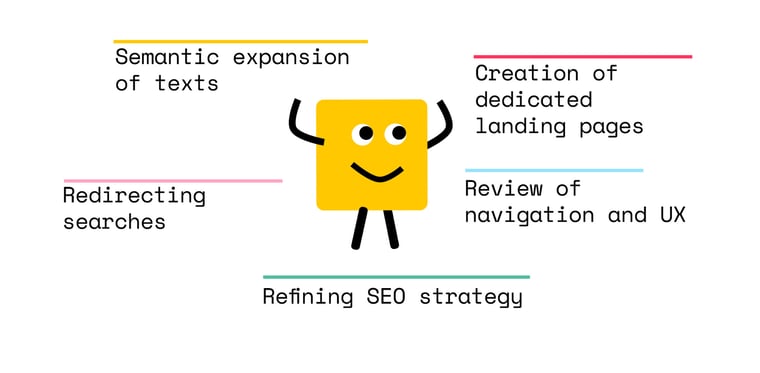
My checklist
I'll leave you with another reading suggestion: some slides created by Linda Caplinger — Global Search Marketing for NVIDIA — discussing iSEO (Internal Search Engine Optimization).
And this is broadly how I usually analyze and manage search terms on a site. What do you think? I'd be happy to know if you've ever undertaken a similar activity, what results you achieved, or if you have a different method from mine.
AND EMILI specializes in development and strategic consulting for digital channels.
This page has been translated using automated translation tools and artificial intelligence technologies. We strive to ensure that the content is accessible in multiple languages, but please be aware that the translation may not be perfect. If you have any doubts or need clarifications, please feel free to contact us.