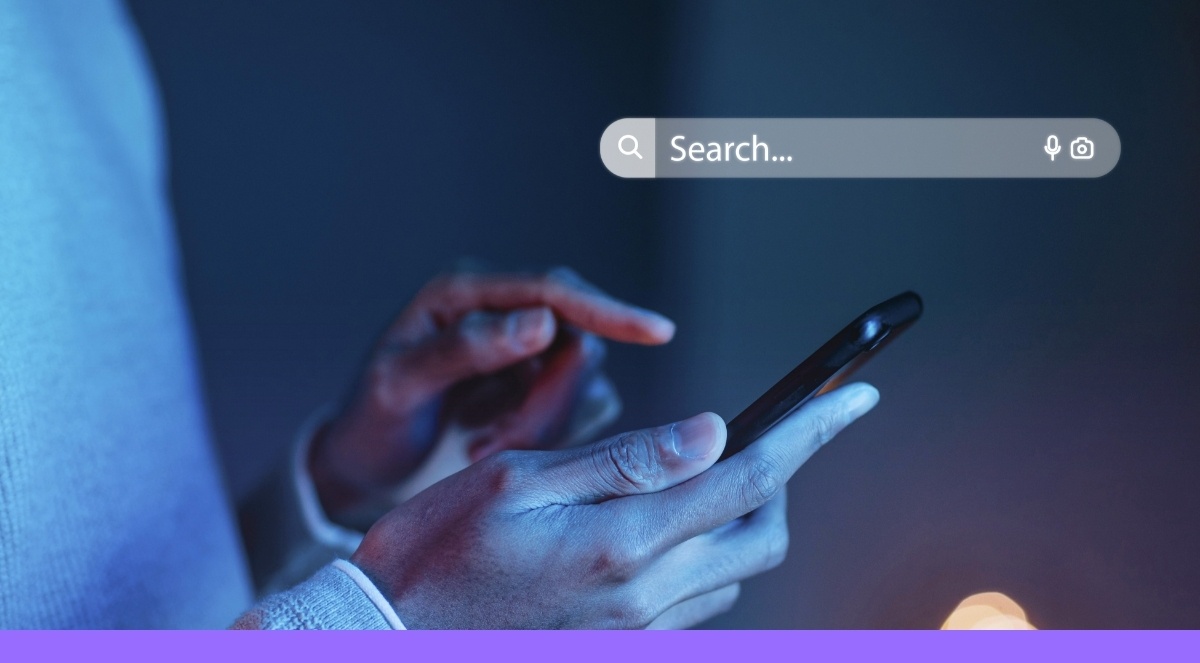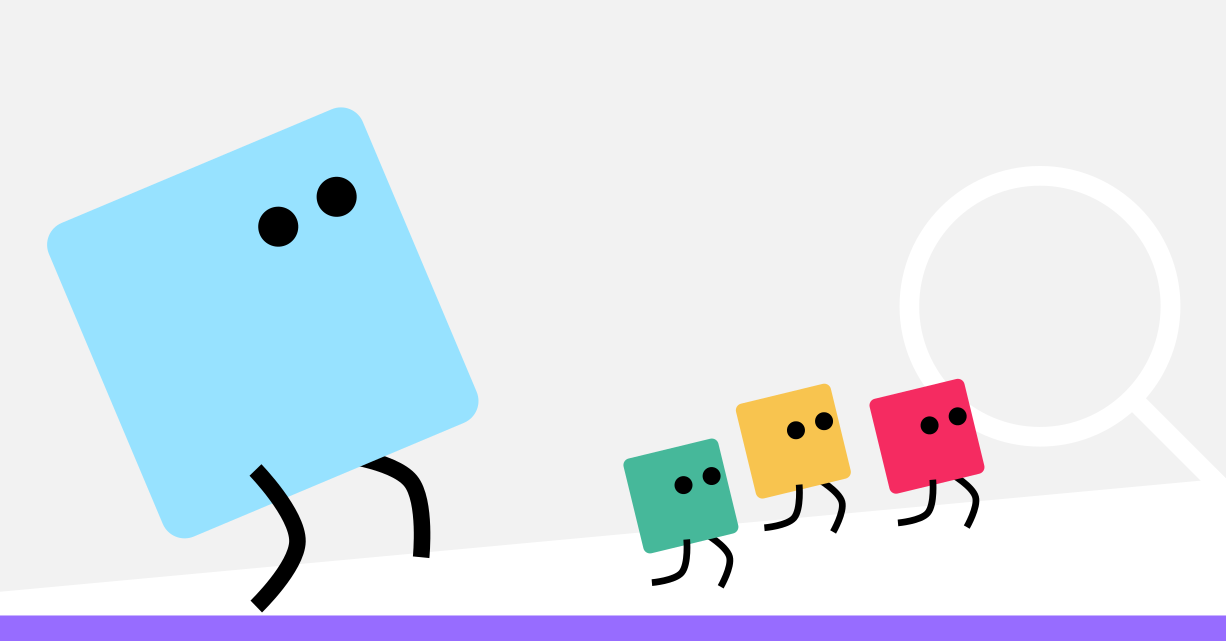SEO migration: step-by-step guide

Migrating a website is a delicate and complex process, especially when it comes to international sites. Every step must be carefully planned to avoid losing rankings, traffic, and ultimately, customers.
In the context of SEO, "migration" refers to any significant change that can affect a site's indexing and visibility in search engines, such as transferring from one CMS to another, a complete restructuring of its architecture, a significant redesign, or a domain change. As an SEO specialist, I am often involved in website migration processes and have seen how implementing an appropriate strategy can make the difference between a successful launch and losing almost all traffic. Without a targeted SEO strategy for migration, it is easy to make mistakes that can severely compromise online visibility.

The red line (21.09.2023) represents the migration date. As you can see, traffic not only did not drop but increased compared to the period before the migration. This is an example of a successful migration.
In this roadmap, all the SEO interventions aimed at ensuring a successful migration will be described in chronological order. From integrating the SEO strategy in the initial design phase to optimizing the site's content and structure, and managing redirects and sitemaps, each step is essential to ensure an SEO-friendly migration. The goal is to minimize the negative impact on rankings during the migration and maximize opportunities for improving organic visibility.
Indice dei contenuti:
1. SEO in the early stages of development: technical and structural optimisation
3. On-site SEO
4. Redirects
5. Robots.txt
7. Sitemap.xml
1. SEO in the early stages of development: technical and structural optimisation
When starting a website migration, it is essential to consider SEO from the very beginning of the development process. This is because SEO is not just about final optimisation but a process that must be integrated into every step of the project. In my experience, I have seen projects where neglecting SEO during development led to almost irreparable damage in terms of visibility and traffic.
Core Web Vitals
One of the most important areas to consider is the technical performance of the site. The Core Web Vitals (Largest Contentful Paint, First Input Delay, Cumulative Layout Shift), introduced by Google in 2020, are a set of specific metrics that measure the quality of the user experience on a web page.
The image shows a Google Search Console report on Core Web Vitals for the mobile version of a website that did not consider SEO during its phase of development.
During the development phase of the site, it is crucial to consider and integrate these metrics into the design and to perform checks using tools such as PageSpeed Insights, which allows you to analyse the site's performance and identify areas for improvement. Close collaboration with the development team is essential to ensure that the recommendations from these tests are implemented correctly, thereby guaranteeing a site with excellent technical performance.
Example of a PageSpeed Insights report showing outstanding Core Web Vitals performance, with fast loading times and zero layout shifts.
Site structure
Oltre alle prestazioni tecniche, anche la struttura del sito gioca un ruolo fondamentale. Una struttura ben progettata facilita sia la navigazione degli utenti che la scansione da parte dei motori di ricerca. Creare una gerarchia chiara e logica delle pagine, con URL brevi e descrittivi, aiuta non solo gli utenti a trovare facilmente ciò che cercano, ma anche i motori di ricerca a indicizzare il sito in modo più efficiente, evitando di disperdere crawling budget. Inoltre, una buona struttura del sito non solo migliora la distribuzione del PageRank tra le pagine, ma anche l'esperienza utente (UX). Un sito ben strutturato rende la navigazione intuitiva e piacevole, aumentando il tempo che gli utenti trascorrono sul sito e riducendo la frequenza di rimbalzo.
2. Keyword research
Keyword research is a crucial step to ensure that the new site maintains and improves its organic rankings. During a migration, it is essential not to lose sight of the queries and pages that are driving the most traffic to the current site. To do this, here are some fundamental steps:
Audit of the current rankings
Start by analysing the performance of the current site. This will provide you with valuable data on areas that need improvement as well as those that should be preserved during the migration. It is essential to identify the most performing queries and keywords, and the pages that hold the best positions for these queries. You can use Google Search Console (GSC) and Google Analytics to collect this data. Using them, you can gain a clear view of which existing content drives traffic to your site.
In-depth keyword research
To perform in-depth keyword research, you can use various tools. Among the free ones, Google Trends e Google Keyword Planner (though more oriented towards advertising campaigns and available only to advertisers) are excellent starting points. Additionally, the search engine itself can provide valuable insights through "People also search" and "People also ask". For more detailed research, paid tools such as Semrush, Ahrefs e Moz are extremely useful. These tools offer estimated search volumes not only for your keywords but also for those of your competitors, providing a comprehensive view of traffic opportunities.
Keyword research per international websites
When dealing with sites present in different countries and languages, it is essential to conduct keyword research for each geographic area. Simply translating keywords from the original language can result in errors that harm positioning. For example, I have seen clients who translated product names from English to Polish or German, only to find out that the terms used were uncommon or, worse, belonged to completely different product categories.
Even among nations that speak the same language, problems can arise. For instance, the term "frigorífico" is used in Portugal for "refrigerator," while in Brazil, the term used for that same word is "geladeira". It is therefore essential to consider regional variations in keywords.
Tips: To obtain more accurate search results when conducting research on Google for another country, change the region settings in the search engine to reflect the area of interest. This is particularly useful if you are conducting research from a different location than the target country (e.g., searching from England to obtain results relevant to Ireland).
Are you planning a website migration and need SEO consulting? Contact us.
3. On-site SEO
Only after completing the keyword research can we begin to focus on on-site optimisation. Here are the steps to follow for proper on-site optimisation.
Keyword-to-page
Keyword-to-page is essential for clearly defining the objectives of each page on the site. It involves assigning specific keywords to each page, determining which keywords each page will be optimised for. This step is crucial because it ensures that each page is focused on specific queries, thus improving relevance and visibility in search results. It is important not to assign keywords based solely on search volumes but rather on relevance and user intent.
It is important to test the keywords directly in search engines to verify that the results returned accurately reflect the intent of your page. Analysing the SERP results allows you to further refine optimisation strategies and ensure that the page truly meets user needs.
SEO friendly content
Writing content with SEO in mind means creating texts that accurately reflect the service or product offered and, in the case of informational pages, provide significant added value to the user, avoiding the trap of keyword stuffing. It is essential to remember that content should be written primarily for users, and optimisation serves to make it visible to relevant queries. As advised by Google (confirmed also in the latest Google API leak from May 2024), user experience is a determining factor for ranking. Ensure that keywords are naturally inserted into titles, subtitles, and the body of the text, but do not overdo it. The goal is to create content that is useful, engaging, and that meets the real needs of users, thereby improving both visibility and relevance in search results.
Internal linking
Although we have already mentioned the importance of internal linking and URLs during the site structure phase, it is only after completing the keyword research that we can finalise these elements. Creating a coherent and relevant internal linking structure is essential for distributing PageRank and improving navigation. Every important page should be easily reachable through internal links and clear, well-placed anchor text within the content. This not only facilitates navigation for users but also helps search engines better understand the site structure and index the most important pages.
Meta tag optimisations
Meta tags should be optimized with the main keywords and need to be descriptive and enticing to encourage users to click on your site in the search results. It is important to remember that Google and other search engines have space limits (measured in pixels, not so much in characters as in the past) for meta tags: the title should be under 590px and the description under 990px*.
You can use meta tag preview tools to see how your meta tags will appear in search results.
*Pixel and character limits can vary depending on the queries and the presence of rich snippets or images in the SERP.
Short and Descriptive URLs
Using short, descriptive, and keyword-optimised URLs helps both users and search engines understand what the page is about. Avoid long and complex URLs that contain unnecessary special characters or numbers. A clear and readable URL improves usability and SEO.
Image optimisation
Images are an important part of site content and must be optimised to improve loading speed and accessibility. Images can significantly affect site performance, as discussed in the Core Web Vitals section. Use appropriate image formats and compress images to reduce size without compromising quality. Additionally, assign descriptive image titles and alternative texts (alt text), using relevant keywords. This not only sends signals to search engines about the content of the page but can also become an important source of traffic through image search.
4. Redirects
Managing redirects is essential to ensure a smooth transition and retain the organic traffic from the old pages. Redirects make sure that old URLs correctly point to the new pages.
Download the list of indexed pages
The first step is to download the complete list of indexed pages from your current site. You can obtain the list from Google Search Console, Bing Webmaster Tools, and any other relevant search engines. These tools will help you identify all the URLs that are currently indexed and may need a redirect.
Create a redirect plan
Once you have the list of URLs, create a detailed redirect plan. Ensure that each old URL is redirected to the most relevant new URL. This process is essential to avoid loss of link equity and to ensure that users find what they are looking for without encountering 404 errors. It is advisable to use 301 redirects, which indicate to search engines that the page has been permanently moved.
Implement the redirects
After planning the redirects, it is time to implement them. This can be done by modifying the .htaccess file if your site is hosted on an Apache server, or by configuring the redirects through your hosting provider's control panel or the CMS you are using.
Test the redirects
Once the redirects are implemented, it is crucial to test them to ensure they work as expected. Use tools like Screaming Frog to scan the site and verify that all old URLs correctly redirect to the new pages.
5. Robots.txt
Aggiornare il file robots.txt è cruciale durante una migrazione per bloccare l'indicizzazione delle pagine in lavorazione (e non solo). In caso contrario, rischiamo di avere pagine non ancora pronte o duplicate presenti nei risultati di ricerca, il che può portare a conseguenze negative nel posizionamento organico. Utilizzare il tag "noindex" è fondamentale per evitare l'indicizzazione di queste pagine. Verifica le impostazioni tramite Google Search Console oppure controlla se la pagina è indicizzata con il comando "site:[URL pagina]" direttamente nella barra di ricerca.
6. Hreflang Management
The management of hreflang attributes is crucial for international websites, as it ensures that search engines display the correct language and version of pages to users, thereby avoiding duplicate content issues and improving the user experience. It's common to see websites intended for the United States appearing for users in the United Kingdom, and vice versa. This can cause problems for both users and search engines, compromising the user experience and the relevance of search results. In a specific case illustrated in the image, a UK site had a significant portion of its traffic coming from the United States, indicating an incorrect hreflang implementation.
Correct implementation of the Hreflang attributes
Implementing hreflang attributes is essential for indicating to search engines which language version of a page should be shown to users based on their geographic location and language settings. Ensure that each page on your site has hreflang attributes correctly configured for all supported languages and regions. This is particularly important if you are migrating a site with multiple language versions, as it can prevent the risk of incorrect traffic.
Tools for managing hreflang
If your site uses a CMS platform like WordPress or HubSpot, you can use tools and plugins that facilitate the management of hreflang attributes without requiring access to the HTML code. These tools can simplify the implementation and management of hreflang, ensuring that all pages are correctly configured.
Methods for hreflang implementation
There are several methods for implementing hreflang attributes on your website:
1. In the HTML code
Insert the hreflang attribute within the <head> section of each page. This method is effective and relatively simple to implement.
2. Sitemaps XML
You can include hreflang attributes directly in your XML sitemaps. This method is useful for large sites with many pages in different languages.
3.HTTP headers
This method is less common but can be useful in specific situations. You can set hreflang attributes in the HTTP headers of server responses.
Verification of hreflang
After configuring the hreflang attributes, it is important to verify their accuracy. Use tools like Google Search Console to monitor any issues related to hreflang. Google Search Console provides specific reports that can help you identify and resolve configuration errors.
7. Sitemap.xml
The sitemap.xml is an essential tool to help search engines understand your site's structure and find all relevant pages. During a migration, it is crucial to ensure that the sitemap is up-to-date and well-optimized to facilitate indexing. Here’s how to effectively manage the sitemap.xml.
Difference between sitemap.xml and sitemap HTML
First, it’s important to understand the difference between sitemap.xml and an HTML sitemap. The sitemap.xml is intended for search engines, providing a complete list of the site's pages that need to be indexed. On the other hand, the HTML sitemap is designed for users and facilitates site navigation by displaying the page structure in an understandable way.
Generating and updating the sitemap.xml
The sitemap.xml must accurately reflect the new site structure. Make sure to include all important pages, such as product/service pages, blog pages, category pages, and other relevant sections of the site. Most CMS platforms offer integrated functionalities to automatically generate and update the sitemap.
Optimising the sitemap.xml and managing the crawling budget
Optimising the sitemap.xml means ensuring that it contains only relevant pages and is logically organised. Assign appropriate priority and update frequencies to each page, indicating to search engines which pages are most important and how often they should be crawled. For example:
- Homepage, product/service pages: High priority and high update frequency, especially if products or services change frequently.
- Blog pages: Medium priority and moderate update frequency, depending on how often new articles are published.
- Category pages: Medium priority, ensuring that all major categories of the site are well-represented in the sitemap.
To optimise the crawling budget, it is essential to consider that not all high-priority pages need to have a high crawl frequency, especially if they do not change frequently. Managing the crawling budget means ensuring that the most important pages are regularly crawled and indexed, while limiting the number of less relevant pages included in the sitemap. This approach ensures that search engines use their resources efficiently, improving the indexing of key site pages.
An example of the sitemap.xml of Nike Italy, where the maximum priority (1.0) is assigned to the homepage and a priority of 0.8 to one of the most important product pages, such as "Jordan".
Note: Even though the priority of 0.8 for the "Jordan" page is lower than that of the homepage, it is still a high priority, assigned to the most relevant pages of the site.
8. Pre Go-Live checks:
Before launching the new site, make sure to perform the following checks:
- Meta tag verification: Ensure they are unique, optimized, and within character limits.
- Link check: Verify that all internal and external links function correctly.
- Redirect review: Confirm that all redirects are properly implemented.
- Robots.txt and hreflang verification: Ensure they are correctly configured.
- Technical performance and usability check: Use appropriate tools to verify technical performance, including Core Web Vitals, and ensure the site works well across all devices.
9. During il Go-live:
- Connect the new site to monitoring tools: Link the new site to Google Search Console, Google Analytics, Bing, and/or Yandex to monitor performance and traffic.
- Submit the sitemap: Send the sitemap to Google Search Console, Bing, and/or Yandex to facilitate indexing.
- Activate redirects and update robots.txt: Ensure all redirects are active and update the robots.txt file accordingly.
10. Post Go-Live activities:
- Performance monitoring: Use Google Search Console and Google Analytics to track indexing, traffic, and user behaviour.
- Redirect verification: Periodically check that all redirects are functioning correctly and that there are no new 404 errors.
- Technical Performance Monitoring: Regularly review Core Web Vitals and the technical performance of the site.
Buona migrazione!
Are you planning a website migration and need SEO consulting? Contact us.